Cause of Jitter in VCR playback
We occasionally receive comments that a VHS or Beta tape plays back with problems. Often the customer sees horizontal wiggling or vertical jitter in the picture. If the VCR is known to be good, look at these other possible causes:
Videotape - old, used-many-times, video tapes can get worn. They lose oxide and often develop a ripple along the edge of the tape. The edge of the tape is where the sync signals are recorded, so that could be a cause of playback jitter. Also, a videocassette itself can have problems. I've seen old cassettes where the internal tape hub gets slightly worn, causing a drag as it plays. Mold is also a problem. If a tape was stored in the wrong environment mold spores can grow on the tape surface, hard to see, but they make the tape pause, stick or drag around the video head drum. Once this happens, sticky residue gets deposited and other "good" tapes start having problems. Even sealed VHS cassettes from 30 years ago can have problems that develop with age.
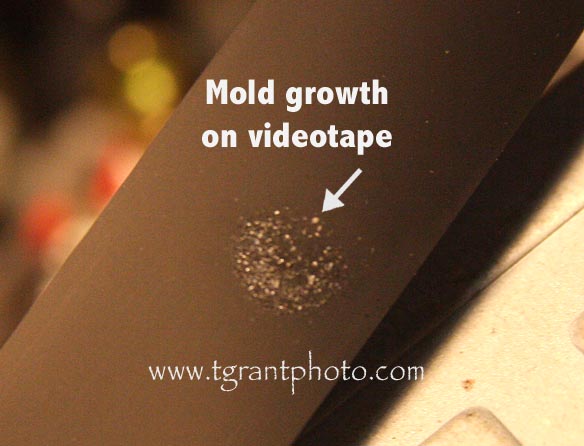
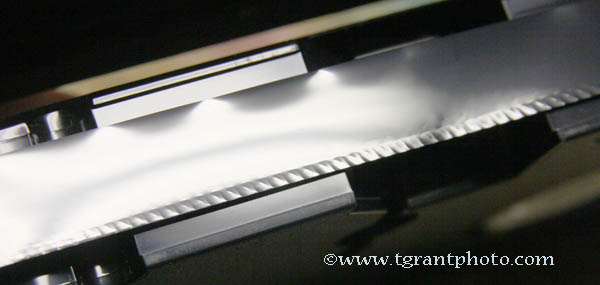
(above) Mold spores and tape edge ripple
TV set - The horizontal sync signals that a VCR puts out aren't as stable as something coming in on digital TV. In the 70's and 80's TV manufacturers were aware of the VCR playback problem. They helped this by designing horizontal circuits in TVs that were more forgiving to VCR signals. However, some new LCD TVs aren't expected to playback the "sloppy" sync pulses of VCR tapes. So even though your VCR may be playing into a new LCD TV it may experience horizontal wiggling issues. Running the VCR video output into a Time Base Corrector (TBC) and then into the TV would probably fix things, but at $200+ that's a very expensive solution if you're just planing on watching videotapes. However, TBC's are highly recommended add-ons when making digital captures from tape.
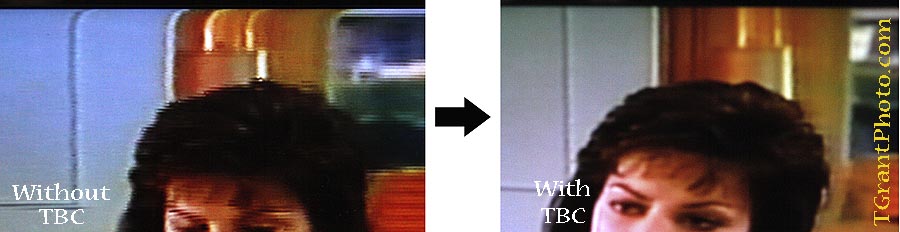
Recording Source - If you're still using a VCR to record TV channels, the cause of jitter may originate in your recording source. Cable TV boxes use scrambling technology to decode many of the channels. In some cases this can cause instability in a recorded tape. Also, if you're recording to videotape from another tape, instability in the sync signals can increase. Here again, a time base corrector can help correct sync instability.
Note: The above content is copyright TGrant Photo LLC.. Copying or use on another website is prohibited.
