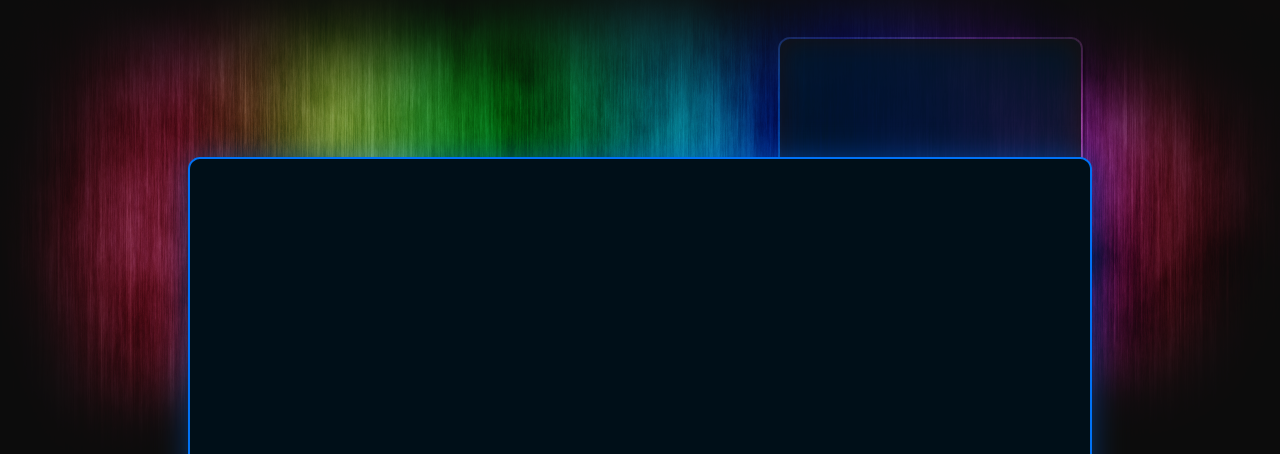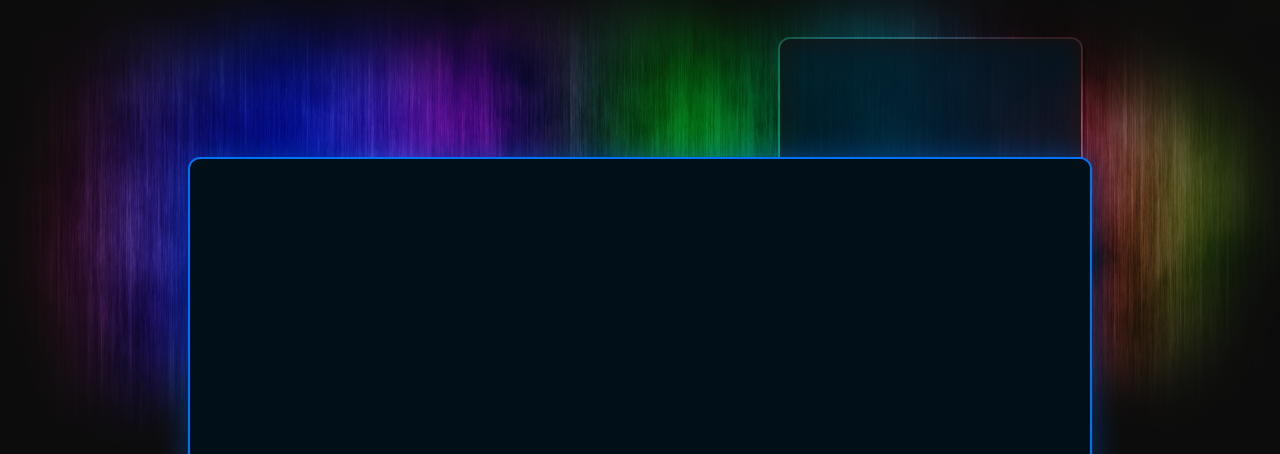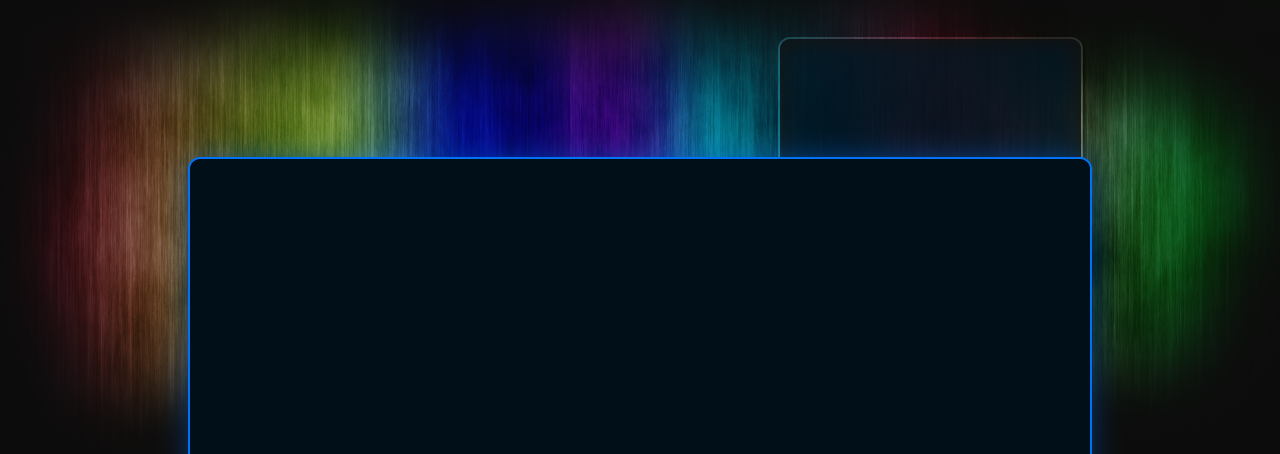29 Dec
The Longest Journey PC game – How to fix crash at start of chapter 3
Author: Tom GrantThe Longest Journey (2000) 4 CD set by FunCom - When playing the game on a Win XP system, the game may lock up at the start of chapter three.
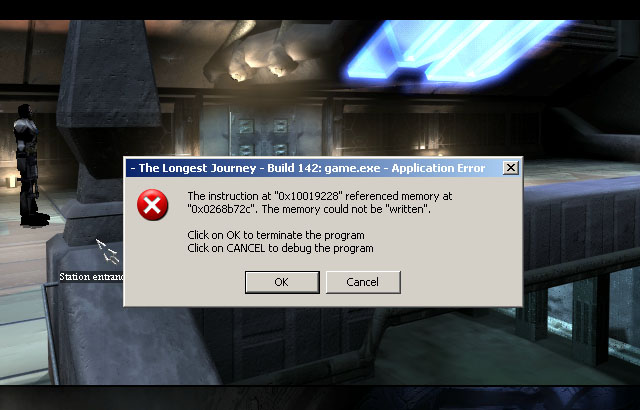
Tip - To fix the problem, first make sure you’re running game in compatibility mode for Win 95/98. In the Longest Journey folder, right click on game.exe —> properties –>compatibility. Set compatibility mode to Windows 98/Windows ME. Then click on game.exe to start the game. A grey Windows box will pop up with options (see photo) In this window un-check 3D acceleration.
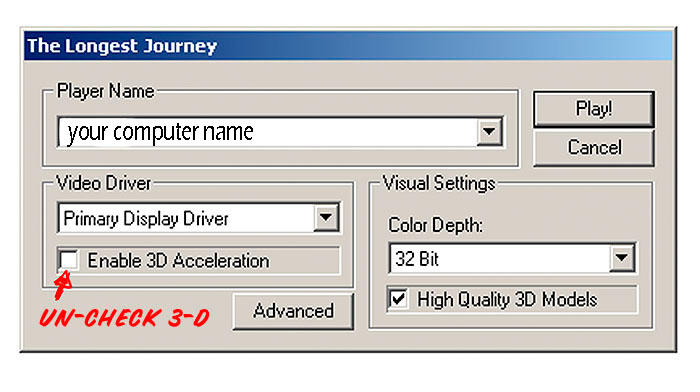
Comments Off
Filed under: Computer Games, Computer Tips & Tricks