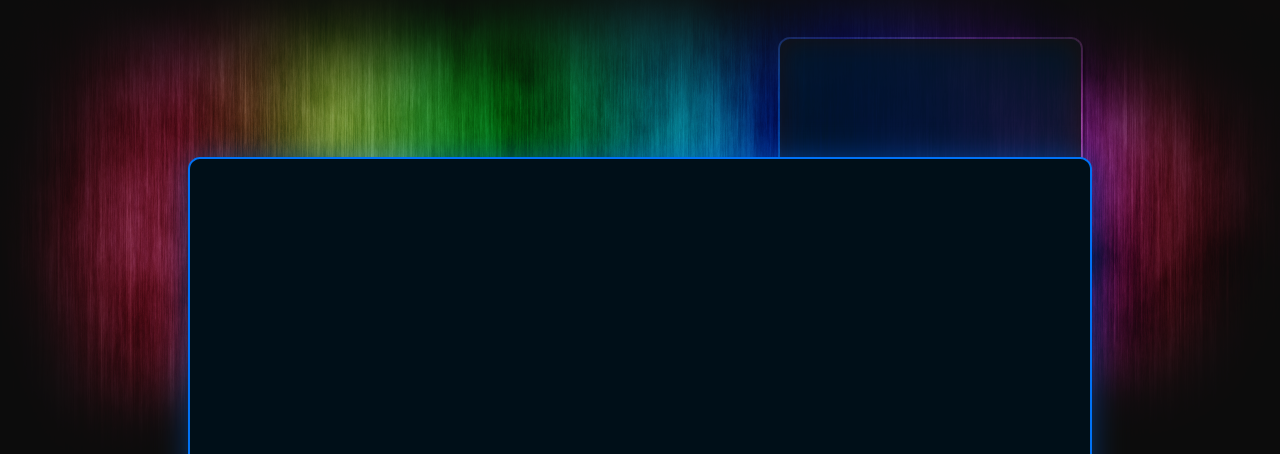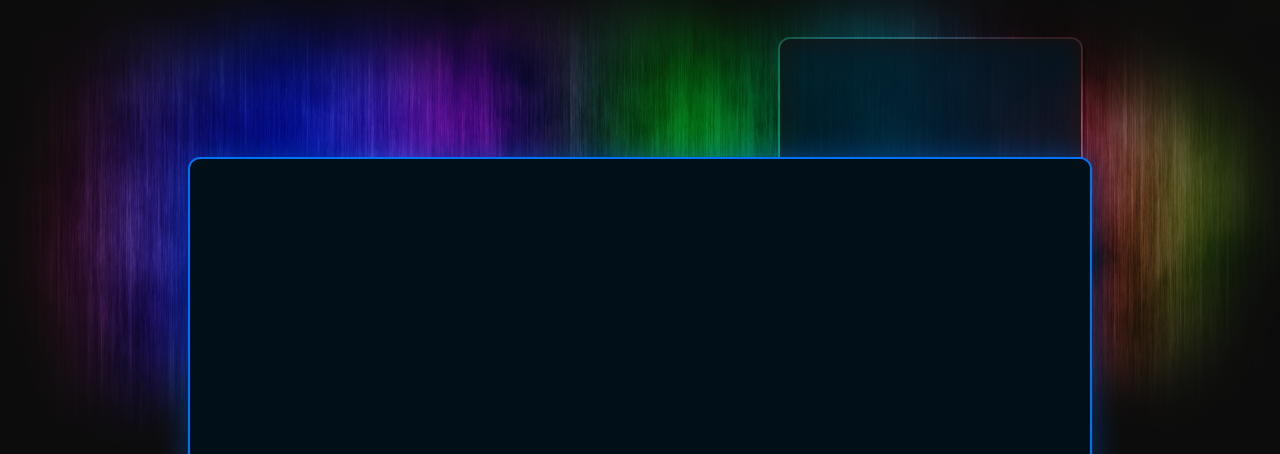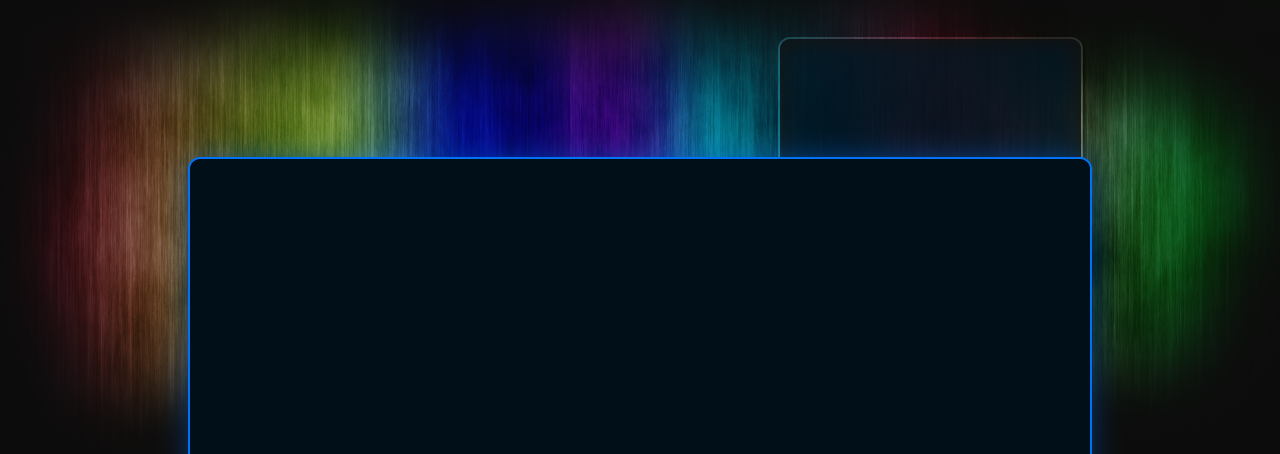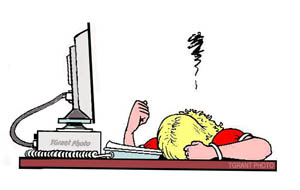31 Oct
Saturn Ion – Cabin Air Filter Replacement or Why Does My Glove Compartment Have a Draft?
Author: Tom GrantThis started out as a hunt for an air leak. For a couple of years I’d noticed there was a nasty draft coming from my Saturn Ion’s glove comartment. Tolerable in the summer, but pretty chilly for passengers during the winter months.
The day arrived when I was ready to disassemble the dashboard and hunt down the problem. “An air supply hose must’ve slipped off ” I thought. With several hours set aside for the project, I gathered up my tools, scrunched under the dash and began to start removing parts. I opened the glove compartment and started to remove the door. It was then that I noticed an small, slim plastic door at the very back of the glove compartment. It was hanging open. The source of the cold air!
As it turned out this is the door for the cabin air filter, a smaller version of the air filter you’re used to replacing on your home furnace. I think the previous owner of my car must’ve pulled it out, gone hunting for a replacement and then given up. It would’ve been nice if he’d closed the air filter door first!
Replacement of the air filter is an easy task, requiring no tools. To replace the filter carefully pop the left guide from the outer glove compartment door.

Then pop out the right guide (a little harder, but it’ll come out if you’re careful).
After the glove compartment door is loose, swing it all the way down. You’ll see the slim (approx. 2″ x 10″) cover to the air filter. If it hasn’t been tinkered with, you’ll see two plastic pull-clips on either end (in our case the clips were gone so we replaced them with small sheet metal scews).
Slide the old filter out. Installing the new filter is a bit trickier than changing your home furnace filter. The filter tends to hang-up every so often. It goes in at a slight angle, so work it back and forth and it’ll eventually slide into place.
Then close up the filter door and secure it with the original push-clips or with two sheet metal screws.
Now you’ll be breathing cleaner air, and in my case, no more drafts!
If this article helped you, please consider giving a “like” to TGrant Photo on Facebook! Thanks!
Comments Off
Filed under: Automotive Tips & Tricks